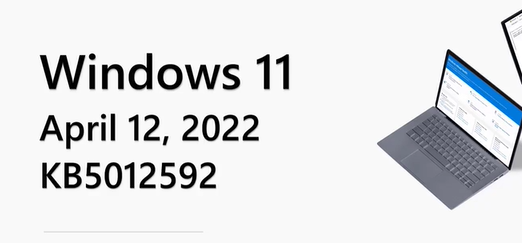
こんにちは、ビンボーです。
今月もやってきましたWindowsUpdate。今月は私の職場でも更新の最適化でPingロストがてんやわんや事件が発生しましたが、前回よりも大きなアップデートだったのでしょうか? とりあえず更新して確認してみることにしました。
前回はIEモードの修正・タスクバーの修正がメインでした。今回OneDrive系の修正アップデートがあるということは公式が前もって通知していたので、恐らくその辺りかなと思っております。
内容まとめ
<リリースイントロダクション>
マンスリースピーカー:BienVenue さん ⇒ Lori さん
<修正内容>
- トースト通知表示が4つまで表示されるようになった
- 右下に表示されるバナー通知が4つまで同時に表示されるようになりました。
- 高優先度通知が3つ・通常の優先度通知が1つ。
- Teamsなどの通話ツールの通知機能やリマインダーやWindows通知アラーム機能向けのアップデート。
- OneDrive関係の不具合対応
- OneDriveファイルのフォーカスが失われる問題を対応。
- ファイルの名前を変更後にファイルを使用する際に、ファイルをもう一度選択する必要があった問題が解決。
- ウィジェットを検索すると設定ページが表示されるよう変更
<追加・利用ヒント>
- 音声入力ツールのヒント
- [Windowsキー]+[Hキー]でMicrosoftの音声認識サービスが起動する。
- 全ウィンドウを閉じるショートカットヒント
- [Windowsキー]+[Dキー]で全ウィンドウを閉じることができる。
- 再度入力すると全ウィンドウが再表示される。
<機能強化・問題点>
今回のアップデートには内部OS昨日に対するセキュリティ強化が含まれている。
あれ、これだけ? にしては結構通信取られていた気がするのですが……。
もしかすると機能改善よりもセキュリティ強化のほうが重要なのかもしれません。昨今の情勢を考えたり、最近のサーバーへのアタックなどを考えるとそちらに注力しているのかもしれませんね。
実際に更新してみた
スクショ取り忘れましたが、累計更新プログラムの他に「悪意のあるソフトウェアの削除ツール v5.99」も含まれておりました。アップデート時間はi5-8000、メモリ16GBで5分ほど。
トースト機能のテストをしてみようとTeams・Skypeの会議・通話を受けまくってみたところ、3つ表示が残りました。が、4つ目は表示されず……。これって認識間違ってる感じですかね……?
OneDriveの更新はすごく地味ですが、実際に自分が修正しろ!と言われてもすぐには修正できないだろうなーと思う箇所の修正でした。OneDrive使わないと実感ないですが、使う人にはニッチにうれしいところかもしれませんね。
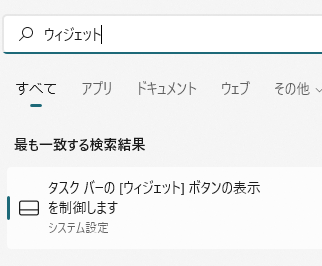
ウィジェットの検索、というのがこれを差しているのかわかりませんが、ウィジェットから設定画面を表示できるようになりました。せっかく左に表示されるようになったので、使ってくれーっていうやつかもしれません。私は切ってしまっておりますが、意外と「今ネットつながってるかなー」というチェックにはオススメだったりします。そんなタイミング少ないかもしれませんが。
というか、スピーカーさんが変わってしまった!
新年度だから仕方ないかと思いますが、人が変わると「あー、人事的な変更があったんだなー」としみじみと。一応英語のリスニングの勉強目的で聞いていますので、割と自分にとっては重要なポイントだったりします。
新しい人は結構一文をサーっと読まれる方で、リスニング難易度としては前の人の方が個人的には聞き取れるなぁと思っておりましたが、英語圏に住む元同僚に聞いてもらったところ「こっちのほうが聞きやすい」とのこと。ネイティブと非ネイティブだと聞き取りやすい音が違ったりするんですかね。
動画原文(コピペ用に字幕書き出し)
引用:https://support.microsoft.com/ja-jp/topic/april-12-2022-kb5012592-os-build-22000-613-41d0d345-0b27-4388-9681-3ed7e8e76d6d
KB5012592 Hello and welcome to the Windows 11 release notes for April 2022. I'm Lori the Windows Servicing and Delivery team. This month tips are about using speech recognition for voice typing, whenever you want to, And about how to quickly minimize all the open windows on your Windows 11 desktop. <①Improvements and fixes> But first,let's talk about this month's update. ■Monthly release (Toast notifications display)NEW! Here are a few of the issues that we addressed. ・increased to four ・three high priority,one normal It's now possible to display up to for toast notifications simultaneously, three high priority notifications and one normal priority notification. This new feature is for apps that send notifications for calls, reminders, or alarms using Windows notifications in the OS. (Focus issue with Microsft OneDrive)〇Resolved We resolved an issue that might cause a Microsoft OneDrive file to lose focus. Meaning you'd have to select or tap the file again to use it. This issue occurs after you rename the OneDrive file and press the enter key. (Search for widgets yields its Settings page)〇Resolved And finally, we updated search so that when you look for the word widgets, the corresponding settings page appears. You can find out more about the other issues by reading the highlight section and the improvement section of the March preview release and the April security articles. <②Windows 11 tips> Now onto our Windows tips. Voice typing or dictation can quickly turn your spoken words into text. Here's how to do just that. Press the Windows logo key plus H to open the speech recognition tool. With your cursor in a text field such as an internet search bar or Word document, tap or click the microphone icon in the speech recognition tool and simply start speaking. You can find helpful dictation shortcuts within the tool by selecting the question mark. To close the speech recognition tool click or tap the X, and remember using the Windows logo key plus H brings it all back for you again. Have you ever found yourself with way too many windows open and an urgent need to see your desktop? Here's a tip for you. To reduce clutter from your Windows 11 desktop,press the Windows logo key plus D to quickly minimize all of your open apps so you can get to your desktop. Press those keys again,and just like that,everything's back. Are there Windows 11 features that you'd like to know more about? Send us feedback in the section provided in this article. That's it for this month.Thanks for watching.