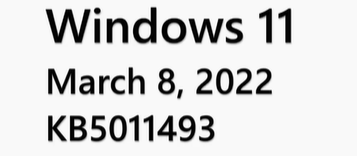
前回から引き続き、毎月恒例のWindowsUpdateの更新プログラム情報が来ましたので内容を日本語化しながら見つつ、更新してみました。
前回は、タスクバー周りの修正がほとんどでしたが、今回はぱっと見大きな更新ではない気がしますね。
内容まとめ
<修正内容>
- MicrosoftEdge InternetExplorerモードの修正
- IEモードとEdge間でCookieを共有できるように。
- IEモードのダイアログボックスの修正:(クライアント証明書の設定がEdgeとIEモードで共有されていない等でダイアログが2回表示されるなど)ダイアログ周りエラー修正。
- F1キーを押すとIEモードが機能しなくなる問題の修正:F1キーを押すとヘルプページに飛ぶが、IEモード(というかEdgeブラウザ)上で押すとEdgeが開きBing検索するという挙動が発生していた。今回IEモードから切り替わらずF1キーが正しく反応するように修正された。
- 日付をクリックで他のモニターに表示するように追加:前回のタスクバーハイライトに合わせた、他モニターへの時計・日付の追加修正。
- ファイルエクスプローラーで右から読む言語テキストが左寄せされないように修正:ヘブライ語やアラビア語などの文字寄せの修正。
- ローカルユーザーのタイムゾーン設定が空白で表示される問題の修正
- (主にノートPCで発生していた)タスクバーの誤表示の修正:バッテリー・音量・Wifiなどの外のアイコンにカーソルを合わせた状態でタスクバーのから領域を選択すると間違ったツールチップが表示される問題が修正。
<追加・利用ヒント>
- 今後の新機能ハイライト:気象情報のライブコンテンツがすぐに利用可能に。
- タスクバー左隅にライブ天気コンテンツを表示するように、ウィジェットへのエントリポイントを更新:Windowsキーの左側に天気アイコンが登場。ウィジェットと同様の仕様で動きます。
- グラフィックドライバの再起動方法の紹介:[Windows + Control + Shift + B]を押すと、グラフィックスドライバーが再起動可能。
<機能強化・問題点>
Microsoft OneDrive系のリセット目的で「すべて削除」を選択する際、ローカルから同期・ダウンロードされたファイルがOneDrive側で削除されない可能性があるので更新後にリセットしてください。
上記はあくまでWindows側の更新で、MSOfficeアプリ側の更新も必要。
実際に更新してみた
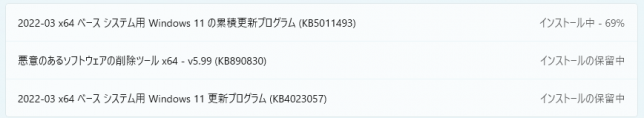
今回のは結構、小規模な更新という感じですね。先ほど色んなPCを同時更新してみましたが、ネットワークが重くなるほどの更新容量ではないようで、すんなり更新できました。
OneDriveについては正直、知らなかったと思うような内容でした。買取とかに出す際はちょっと気を付けたほうがいいかもしれませんね。
IEモード自体は色々と問題がありましたがActiveX系のWebアプリを使わなくなってからしばらくIEモードの存在すら忘れておりましたので、必要な人向けの必要な更新という感じでしょうか。
グラフィックドライバの再起動は、Win10からある再起動方式ですね。あくまで機能紹介的な話だったので確認不要かと思いますが、Win+Shift+Ctrl+Bは画面が固まったりしたときに意外と役に立ちますので、覚えておくといいかと思います。

って、あれ。サブモニターの日付をクリックしても表示されない・・・。なんで??

動画の内容をみるに、クリックしたら開きそうな感じがしますけど……設定ですかね。
と思ったら、AD管理してるのが悪いのか時刻設定がそもそも変更できなかったようです。あれまー。
まぁ問題はないんですが、なんとなーく一番右のモニターで表示できるようにしたいなぁと。まぁその内GPO回りを確認・変更しておきます。
動画原文(コピペ用に字幕書き出し)
引用:https://support.microsoft.com/ja-jp/topic/2022-%E5%B9%B4-2-%E6%9C%88-8-%E6%97%A5-kb5010386-os-%E3%83%93%E3%83%AB%E3%83%89-22000-493-3c018e73-a58a-4fca-be69-8a93dd6fedbd
KB5011493 Hello and welcome BienVenue, to the Windows 11 release notes for March 2022. Windows 11 tips this month <①a new feature> <②how to restart graphics driver> For this month's tips,we'll be highlighting one of our new featurs and offering a helpful Windows key tip. 1.Improvements and fixes First, let's talk about this month's update. In addition to the new features, here are some of the issues that we resolved. <monthly release> <①Microsoft Edge in InternetExplorer mode fixes> <A.Share cookies between IE mode and Edge> You cam now share cookies between MicrosoftEdge InternetExplorer mode and MicrosoftEdge. 〇Resolved <B.Dialog boxes in IE mode> We updated an issue that affects dialogue boxes in MicrosoftEdge InternetExplorer mode. 〇Resolved <C.F1 key might stop IE mode from working> We updated an issue that causes MicrosoftEdge InternetExplorer mode to stop working when you press the F1 key. 〇Resolved <②Click and date added to other monitors> We added the clock and date tothe taskbars of other monitors when you connect other monitors to your device. 〇Resolved <③Right-to-left languages no longer left-justified in File Explorer> We updated an issue that incorrectly displays right-to-left language text, such as Hebrew or Arabic, as left justified on the File Explorer command menus and File Explorer context menus. 〇Resolved <④Time zones settings appearing blank for some users> We updated an issue that might cause the time zone list in Settings to appear blank for users who are not administrators. 〇Resolved <⑤Incorrect tooltips appearing at times> We updated an issue that causes incorrect tooltips to appear in an empty area on the taskbar after you hober over other icons like battery, volume or Wi-Fi. 〇Resolved You can find out more about other fixes by reading the Highlights section and the Improvements and fixes section of February preview release and March security articles. 2. Windows 11 tips:①a new feature highlight Now onto our tips. <Live weather content readily available> We've updated your entry point to Widgets to show live weather content in the left hand corner of your taskbar, so your wether is always up-to-date andavailable at a glance. We're starting with weather,but may expand to other content in the future. Hovering over the weather icon allows you to quickly check on something and get back to what you were doing. As long as your mouse is over the entry-point it will stay open, and you can interact with the Widgets as needed. If you move your mouse away it will automatically close. Clicking on the entry-point leaves Widgets open until you take an action inside the panel that navigates you out or youclick somewhere outside the panel to dismiss it. 2. Windows 11 tips:2how to restart graphics driver <Restart your graphics driver with Windows + Ctrl + shift + B> Did you know that pressing [Windows + Control + Shift + B] will restart your graphics driver? <black screens could be.be related to a graphics driver> If you ever experience a black screen and you think it could be related to your graphics driver,press [Windows + Control + Shift + B]. This command has the effect of restarting the driver. If that was the issue, your black screen will disappear and your view of your desktop will be restored. Are there Windows11 Features that you'd like to know more about? Send us feedback in the section provided in this article. That's it for this month. Thanks for watching.